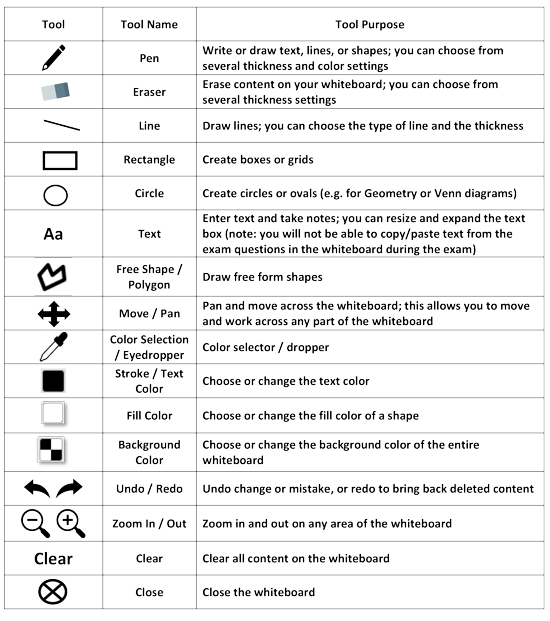Executive Assessment Online Whiteboard Practice Tool
During your Executive Assessment Online exam you will have access to an online whiteboard to work through equations, use for scratch work, and take notes on. With the online whiteboard you will have almost an endless canvas to work on, so there is no need to erase your work as you move through your exam.
Highlights of the online whiteboard
Leverage the Pan ![]() tool to reveal a new part of the whiteboard to work on and drag back to reveal your previous thoughts or work. You can move the whiteboard around your screen as you work on your exam to conveniently reference it simultaneously with the questions. The whiteboard will be with you throughout your exam, you can open and close it with the whiteboard icon
tool to reveal a new part of the whiteboard to work on and drag back to reveal your previous thoughts or work. You can move the whiteboard around your screen as you work on your exam to conveniently reference it simultaneously with the questions. The whiteboard will be with you throughout your exam, you can open and close it with the whiteboard icon ![]() at the top of your screen.
at the top of your screen.
Please note: if you have a touchscreen laptop, you may not use a stylus, your finger, or other writing apparatus to write on the whiteboard. The online whiteboard cannot be used with a connected writing tablet or pad, nor can you use dual monitors for taking the exam and accessing the whiteboard.
Online whiteboard practice tool
Please feel free to leverage this practice tool often to become familiar and comfortable with the features and functions of the tool in advance of test day.
How the whiteboard works – your reference guide
Learn what you can do with each of the whiteboard tools: